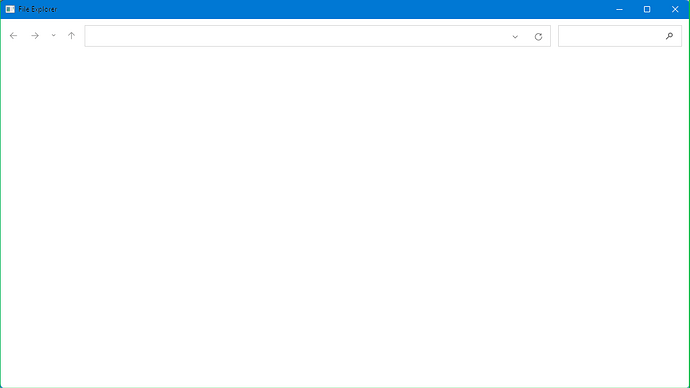Any suggestions/help would be appreciated!
App link:
https://www.microsoft.com/en-us/p/qq桌面版/9nhlgf0zwc5s
Microsoft now is allowing traditional win32 apps to publish in Windows store, I want this app to run in containment. Normally, it starts from
QQScLauncher.exe
in its InstallLocation
C:\Program Files\WindowsApps\903DB504.46618D74B1ECA_9.5.4.0_x86__a99ra4d2cbcxa
When I try to run it with comodo container, I get this error message:
Windows cannot access the specified device, path, or file. You may not have the appropriate permissions to access the item.
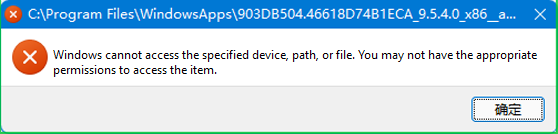
I found it that I can start the app from cmd/powershell with the following command format:
start shell:appsFolder\903DB504.46618D74B1ECA_a99ra4d2cbcxa!Tencent.QQ
OR
explorer.exe shell:appsFolder\903DB504.46618D74B1ECA_a99ra4d2cbcxa!Tencent.QQ
However, neither of them worked for me, if starts with explorer.exe, the explorer just show a blank window, after one minute or two, it jumps to My Documents.