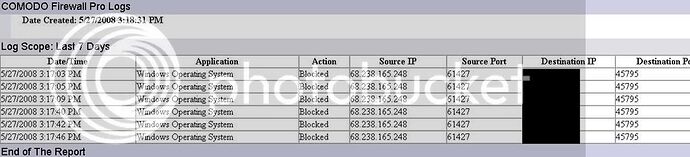First post here;
Love the product. I’ve had it installed for a couple weeks now. I’m just trying to get my “Trusted Application” traffic tweaked.
I am getting blocked traffic on port UDP 25115 among others relatively close in that port range about once every 30 seconds.
The traffic is labeled under windows operating system, although I am not sure if it actually IS.
I traced the IP address(s) to my ISP and to some kind of super node/network center in Asia.
Anyone know what might be causing these flags? I run AVG but that is in the 10,000’s.
The closest app I’ve been able to narrow it down to is Firefox which doesn’t seem to be using the mentioned problem port range.
Thanks a mil. (B)
Target: 218.169.224.169
Date: 5/26/2008 (Monday), 12:21:28 AM
Nodes: 21
Node Data
Node Net Reg IP Address Location Node Name
21 1 1 218.169.224.169 Gaoxiong 218-169-224-169.dynamic.hinet.net
Packet Data
Node High Low Avg Tot Lost
21 329 329 329 1 0
Network Data
Network id#: 1
OrgName: Asia Pacific Network Information Centre
OrgID: APNIC
Address: PO Box 2131
City: Milton
StateProv: QLD
PostalCode: 4064
Country: AU
ReferralServer: whois://whois.apnic.net
NetRange: 218.0.0.0 - 218.255.255.255
CIDR: 218.0.0.0/8
NetName: APNIC4
NetHandle: NET-218-0-0-0-1
Parent:
NetType: Allocated to APNIC
NameServer: NS1.APNIC.NET
NameServer: NS3.APNIC.NET
NameServer: NS4.APNIC.NET
NameServer: NS-SEC.RIPE.NET
NameServer: TINNIE.ARIN.NET
RegDate: 2000-12-07
Updated: 2005-05-20
OrgTechHandle: AWC12-ARIN
OrgTechName: APNIC Whois Contact
OrgTechPhone: +61 7 3858 3188
OrgTechEmail: search-apnic-not-arin@apnic.net
Visit AboutUs.org for more information about HINET.NET
Registrant:
Internet Dept., DCBG, Chunghwa Telecom Co., Ltd.
Data-Bldg, No. 21 Sec.1, Hsin-Yi Rd.
Taipei, Taiwan 100
TW
Domain Name: HINET.NET
Administrative Contact, Technical Contact:
Internet Dept., DCBG, Chunghwa Telecom Co., Ltd. vnsadm@hinet.net
Data-Bldg, No. 21 Sec.1, Hsin-Yi Rd.
Taipei, Taiwan 100
TW
+886-2-23444720 fax: +886-2-23960399
Record expires on 20-Mar-2010.
Record created on 19-Mar-1994.
Database last updated on 23-May-2008 04:34:10 EDT.
Domain servers in listed order:
HNTP1.HINET.NET 168.95.192.1
HNTP3.HINET.NET 168.95.192.2