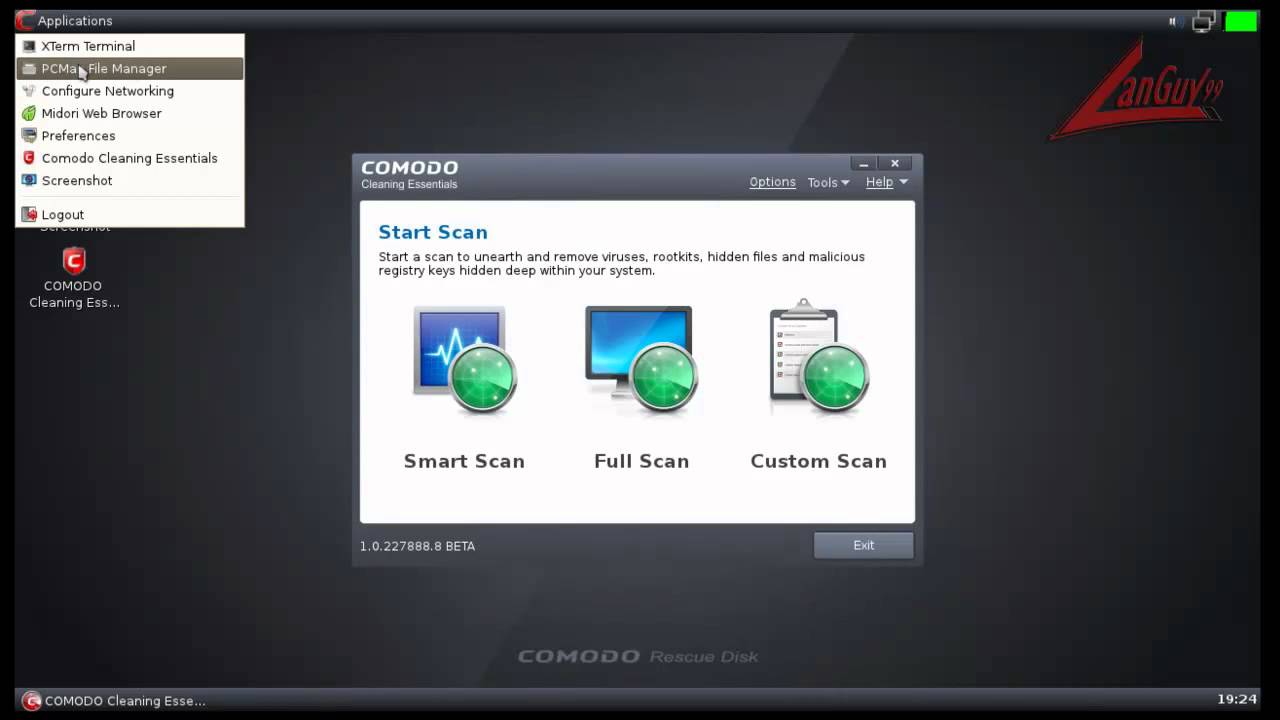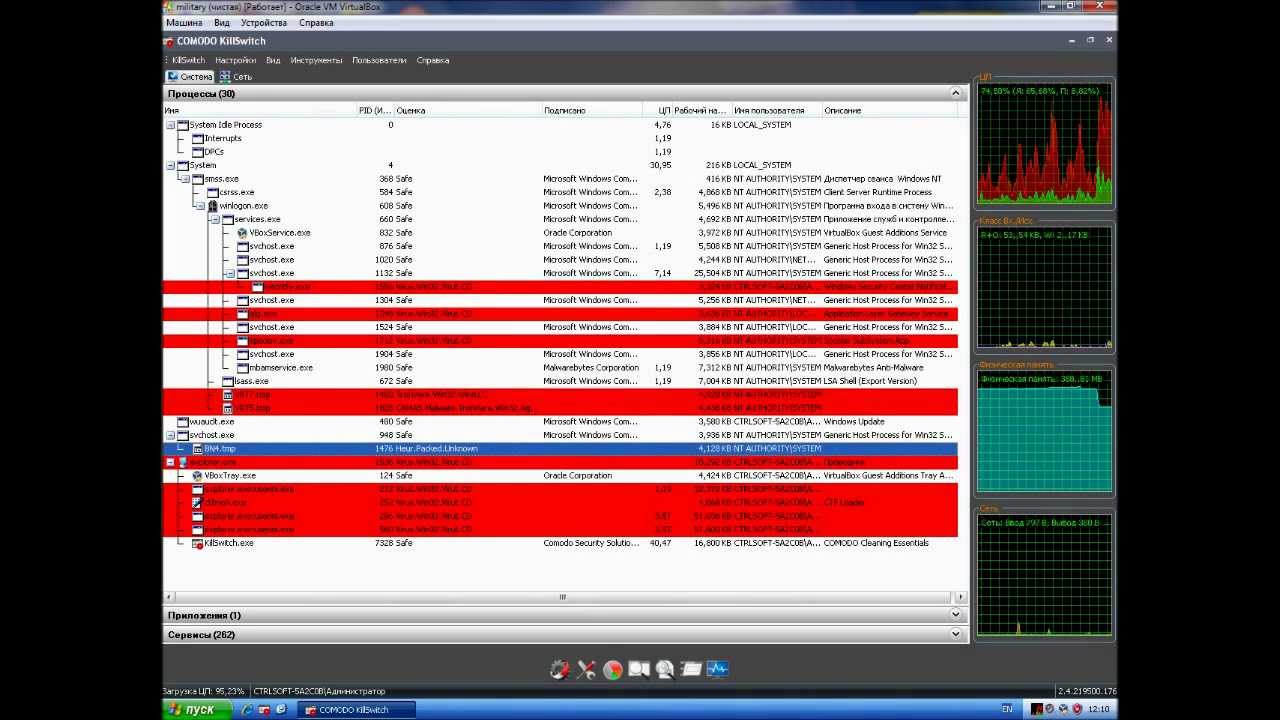Amazing!
please click here to get the solution
: https://forums.comodo.com/beta-corner-cce/comodo-rescue-disk-102278888-beta-released-t82700.0.html;msg590732#msg590732
Just now completed a full scan of my machine with 1200 known malware samples of all kinds. It took 1 hr 15 minutes to complete the scan of 58K files (archive scanning is disabled) and found 918 samples.
The surprising thing for me is when I clicked on ‘Clean’, it did process them quickly but there were some ‘failed’ entries in the list (may be some 50 or more) but there was no way to do anything with those ‘failed’ entries. There was just the ‘exit’ button, which has closed the whole window. I could not get what those ‘failed to clean’ entries are, there was no way to sort/filter the results to just see the failed ones.
Even the log file is a txt file with all continuous entries, it is very hard to filter the failed entries in there.
Besides, there is no reason mentioned as to why the cleaning failed (read-only file or no permissions or CCE is not capable etc…)
The results window in CCE is just as big as CCE main interface which in my view is a big disadvantage, there is no maximise or Fullscreen option either. For long file names and deeper paths, it has been almost impossible to see the actual file names and other details. The scrolling is not at all comfortable for that small window.
Other than that, the scanning went smoothly and fast. No hangs or any other surprises.
I’m currently running a scan of a laptop but it seems stuck at 25% and is running for 3 hours now.
The distribution doesn’t seem to provide ‘lsof’ so I can’t see openfiles activity etc.
Is there a way to force a crashdump?
I just did a custom scan of the remaining files, 87 files were detected, there are only three options viz., clean/repair, ignore, report. I selected clean and clicked ‘next’. After processing all items, it showed all as ‘failed’ no reason, nothing to do even, there is just the ‘exit’ button.
All those samples are categorised as Malware@(…)
fixed the problem thanks :-TU
Download a a few hours ago… ported it to usb … booted up… got the net up and running…
Started a full scan… download was quick then the usual hang near the end when it starts configuring the cav files. After this off it goes scanning away happily.
During the scan I see there seems to be a lot of network traffic… I suppose its reporting everything back to you guys as its going along. It also flat lines(my own term for consistent heavy cpu utilization near 100%) the cpu occasionally could be to do with file type and or reporting/logging.
I would like to see some tools/utils/apps slotted in the iso if possible a internet browser, ftp client or do we have to mod it ourselves? Better if you lot do it then you know it’s going to be right while beta testing.
still waiting for it to finish while I type this up…
Hardware is an Acer One D260 netbook upgraded to 2GB Corsair CL5 ram, upgraded wifi/bluetooth minipcie RT3090 as no bluetooth and the standard wifi was pants but rest is the standard spec.
Full scan
Wired network
Don’t know if the wireless connection works not tried it yet.
OS win 7 ultimate SP1 and a fairly new build at that, a week or so old
going to check the scan…
ok finished
====== System Information ======
Memory Size: 19.67 GB.
Windows Directory: C:\Windows
Windows Vertion: 6.1 (32bit)
CCE Version: 1.0.227888.8
C:\cce_linux\scanners\bases.cav - 120 MB (125,972,480 bytes)
Scan start 17:38 GMT
Files scanned 92694
Scan time 01:05:06
Threats 0
Thats about it… will test on pc and install some threats ![]()
Odd, I would have also thought that all files could be cleaned. I’m assuming this is a bug of some sort. Do you know where these files were located on the disk? (Just curious)
All files in a sub folder on the desktop. They were all freshly extracted from archives to a folder named “virusexes” on the desktop. Nothing special about it.
It could be a bug, I would post it in a formatted manner there.
But, I think it should have a proper way to deal with the leftovers that are not cleaned or deleted (there could be many reasons for that). Besides, it needs a sorting by the result column too.
Hi siva,
Thank you for your feedback.
Would you please send me the virus zip package to test?
We will have a result filter for failed/successful cleanup in next release.
Regards
Haibo
For any of those who actually want to test this out via a USB device quick and easy utility to load the iso and boot to the distro use Unetbootin. http://unetbootin.sourceforge.net/
- Format USB drive
- Load Unetbootin and select the ISO as your image source
- Boot to the USB device from the BIOS
Worked for me, took me 10 min to get this utility up and running.
Here are some screenshots of my testing.
By the way, herbzhang I will send you a PM with the zip file.
It says there is a newer version available, although I was not connected to internet at all. ![]()
I also attached the screenshot in which CCE says it failed to clean some infections.
Note: I could clean all those samples successfully with local CIS installation without any problem
[attachment deleted by admin]
Thanks for your feedback! We will look into this issue and try to fix it in next release.
Best Regards
Those virus samples’ path include some double-byte symbols(Chinese, Korean & Japanese etc)?
Best Regards.
Jack.■■■■
So is this a bug that it can’t remove these?
Nothing special about it., I extracted those samples from archives, so I did not identify much about it. I do not know if that effects or not. Besides, not all/many have such strange path.