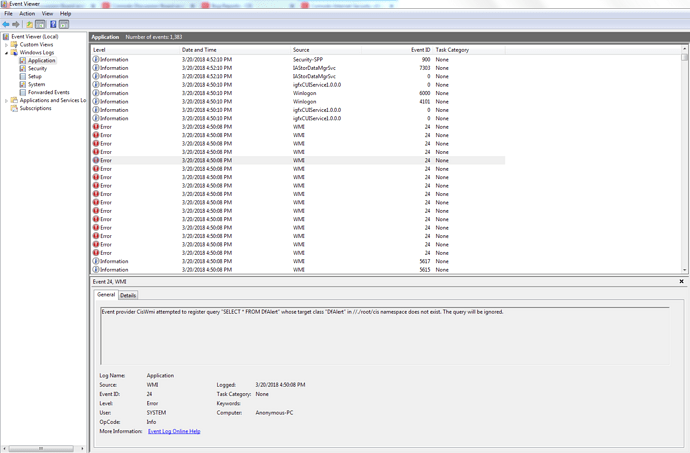“minor” bug in this version, it doesn’t ask admin permission when starts install as normal user and that leads to not fully functioning program (for example it blocked all https-traffic in seamonkey).
:-TU :-TU
May you please elaborate?
The upgrade from Windows 10 1704 (16299.309) to Insider build 17123 (RS4) was successful. CIS survived gracefully.
Thank you Comodo Team! ![]()
One aspect I would like to see improved however (spread across ALL versions of CIS ) is manual/automatic file submission. Trying to go into the CIS GUI and choosing files to upload to the cloud is slow/does not work/tedious as best. The servers ofter fail to respond or file submission hangs. It’s been like this since the version first version of CIS 10 going back to CIS 9. Please make file submission more responsive to upload requests!
This version appears to be working well with the additional fixes.
Certificate scanning now works. :-TU
Well I started latest version’s installation (after uninstalling CIS and using Comodo remover) as normal user (sumo updater informed that CIS has new version) and it didn’t ask admin pass and installation went smoothly but after reboot Seamonkey couldn’t get to any https:// page (not even in vm where was no CIS), SM just said that invalid certificate and if wanted to continue I’d have to add exception, didn’t affect Firefox, Edge, Chrome (Comodo Dragon). After uninstalling CIS (and running Comodo remover) and installing it via admin account SM started to work normally.
No idea why it affected Seamonkey only not other browsers.
Thanks for feedback.
We plan to add more choices on right click on file / folder, that will include trust / block options in addition to requested file upload options.
Thanks
-umesh
Updates for all older versions will be live in early US-EST morning on 20th Mar, 2018.
Why is the file being sent for review for so long? And also on the site of Valkyrie.
Hi,
Please check out latest recognizer version 1.12.0.170:
https://forums.comodo.com/beta-corner-cis/recognizer-v1120170-for-comodo-internet-security-v10-rc-t121748.0.html
Thanks
-umesh
You mean Valkyrie portal is slow to upload file?
Including the portal Valkyrie
For some time VirusScope (I’m using only firewall) shows Media Player Classic Home Cinema like malware which certainly isn’t.I marked file like false positive, but every time when I’m installing K-Lite Mega Codec Pack, the same thing is happening.I waited for couple of months to see some change about that, but now I’m reporting.Can you fix that?
Also, I’m using Comodo since version 2 (long time a go) and from version 3 always were present some kind of problems with K-lite Codec Pack installation and Media Player Classic.Those problems last for a lot of years now.Why is so hard for Comodo team to mark K-Lite Codec Pack and Media Player Classic (now more popular version Media Player Classic Home Cinema) like trusted applications?
That’s odd. I always got the feeling they were fast at marking K-lite Codec Pack as safe. I mean… often, it is rated as unknown and I’m marking it as trusted application but Comodo rates it as trusted after a maximum 1-2 weeks. ![]()
Could be coincidence, luck. Still have a couple of installation files. See attachment for proof.
Yes, Comodo puts K-Lite Codec Pack files to trusted list after a some time, but that hasn’t any sense because K-Lite Codec Pack updates itself so frequently.And when new K-Lite Codec Pack update arrives, the same process repeats again.We need some more permanent solution.
But now, the focus of my story isn’t on that, but on VirusScope which flags Media Player Classic Home Cinema like malware.That’s a more serious problem which could be easy resolved.
identical problem for me too
After updated to 6526, mind to tell me why these errors causes a stall around 1-3 seconds after booting up?
Hi Digitama,
Thanks for reporting. We are investigating it.
Kind Regards,
PremJK
Cause the stall issue (mouse cursor not moving, keyboard CTRL+SHIFT+ESC doesn’t function… as if everything is frozen) happens on my three machines (two laptops and one desktop pc) for 1-3 seconds after booting up.
I was worried my HDDs of my three systems are dying for a moment there…haha…
By the way, all the WMI errors in the screenshots are originated from Comodo.
EDIT: strangely enough…the stall issue doesn’t happen on Windows 10. Seem like the stall issue only happens with my three Win7 machines.
Hi Digitama,
It’s not a regression, we will address in next releases.
Thanks
-umesh