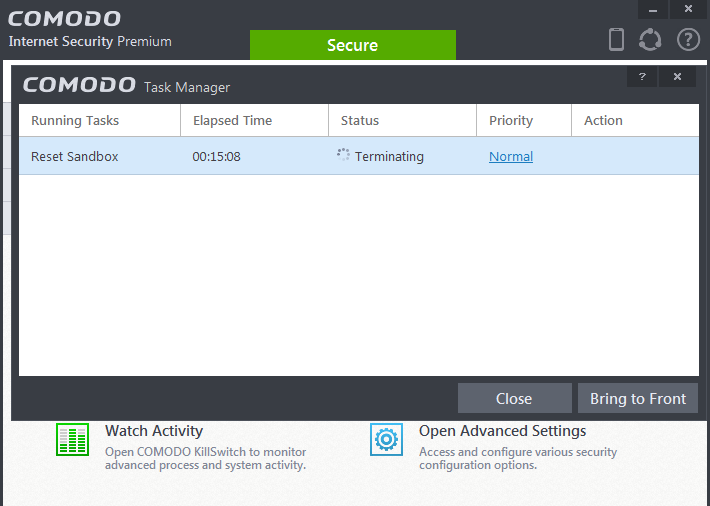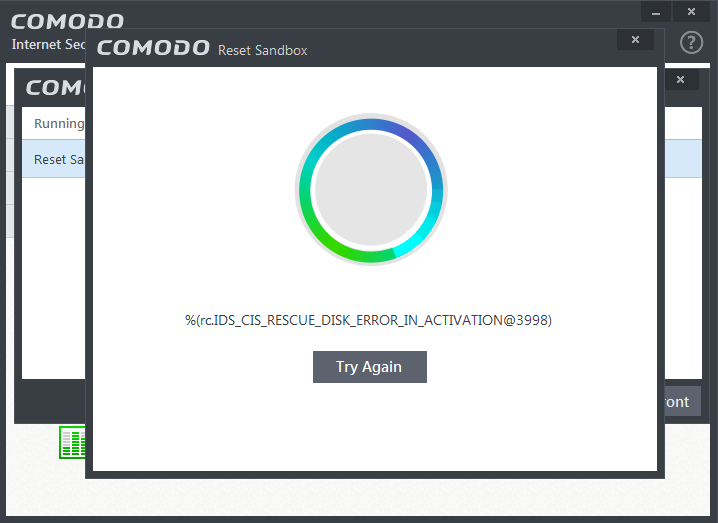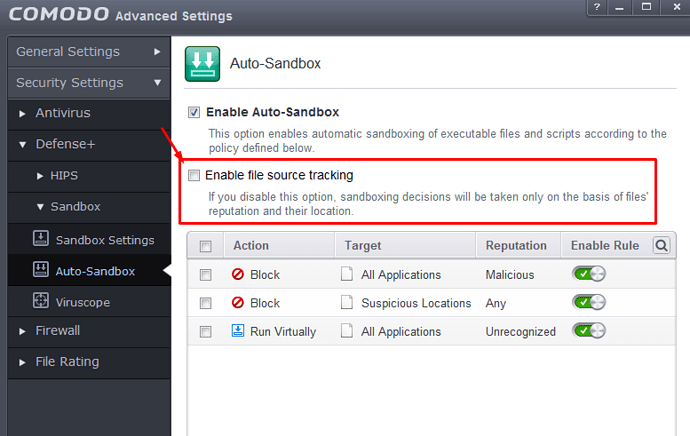Thanks for checking all these can you respond in your bug reports for each bug so i can update everything accordingly.
I heard that when new version released Vietnamese customers can be able to upgraded to new version with special link (installer) from COMODO. So when it available, or we should use installer from the link above to upgrade?
Thanks!
Why isn’t upgrade available for 8.1?
“Existing CIS 6.x, CIS 7x and CIS 8.x users will receive an automatic update in few weeks”, online upgrade not yet ready, you need to wait!
Please note as usual you can do a over the top install using the OP links for the current version CIS 8.1, but you will have to activate your old configuration.
Dennis
Ignore metro apps rule does’t work with autosandbox IE. So metro IE can’t be launched.
Installed it, almost everything works smooth, updates are a lot faster.
I say almost, because i have a problem, i had this in the previous release too, i thought something got messed up and a reinstall would fix it but i was lazy :azn:
Now with the new release, a clean install was inevitable for me, but the problem seems to be still here even after a clean reinstall.
Problem is this: i run anything in sandbox, when i’m done, i want to clear the sandbox, so i use “Reset sandbox”, but it results in endless “cleaning”. When i press stop, keeps going:
… and when i press “Bring to front” this is what i get:
Is this a (known?) bug (in which case i’ll file a bug report) with CIS or something on my end? (intel core i5 2400, 8gb ddr3, windows 7 with all updates)
Thanks and Congrats! :-TU :-TU
Completely smooth and superfast install!
Congratulations!
Thanks for the update. :-TU
Hi Piedone,
Could you please send me the cmdagent dump via pm ?
Thanks in advance for your help
Kind Regards
Buket
Thank you Guys ! We are waiting for your further feedbacks !
Simplesmart gave me a pm earlier and asked for steps to reproduce this so i sent him all the info i could and he was able to reproduce it. He also asked for a cmdagent dump but theres no such thing, the folder is empty.
I have my Auto Sandbox set to Block All. I notice that some files that are flagged by the Sandbox Prompt (as Unrecognized) aren’t added to the File List when I hit the Do Not Block Again link in the prompt window. I’ve had to add them to the File List manually. This is not always reproducible. If I continue to have trouble with it, I’ll file a bug report.
Thanks for the new release! :-TU I have been eagerly awaiting it.
so what do you guys think about this release so far?
This release one of the stable release. File upload works too :-TU
Your guys did good job this time :rocks:
I haven’t had time to test if bugs I’ve reported previously have been fixed, but besides that I don’t really like the new alert sound, sure it isn’t startling but at the same time it doesn’t make a good alert sound in my personal opinion, no matter I can always replace the sound file myself as long as I don’t check for program updates but it should have a built-in option for the user to specify a custom alert sound. I’m also missing the purge function for the File List, it was handy. Awesome that you now give us a choice to disable the usage of ADS, although it would be nice with an option to purge the already created ADS from files, I’m not sure if the latest version does that.
Still quite a delay between pressing a button on the widget and the password prompt showing, usually around 3 seconds but sometimes up to 5+ seconds, in terms of software this is quite a big delay, keep in mind my PC isn’t really weak either. Would love to see some work put into the performance of the UI, specifically the delays.
So far it’s working OK on Windows 10 TP 10049, an improvement in many ways, a step back in one way (removal of purge in File List)
How to disable ADS?
And does CIS uninstall removes ADS from files?