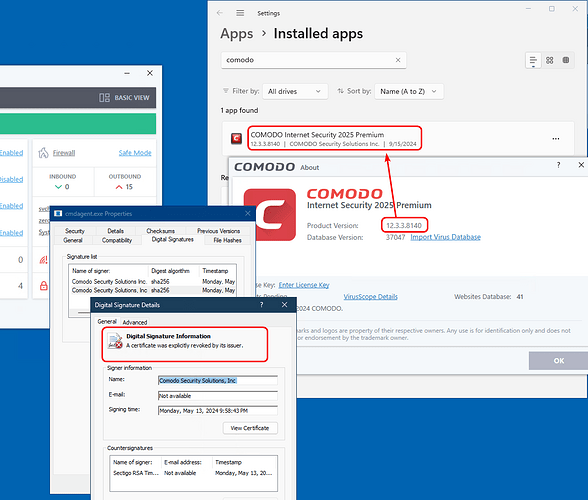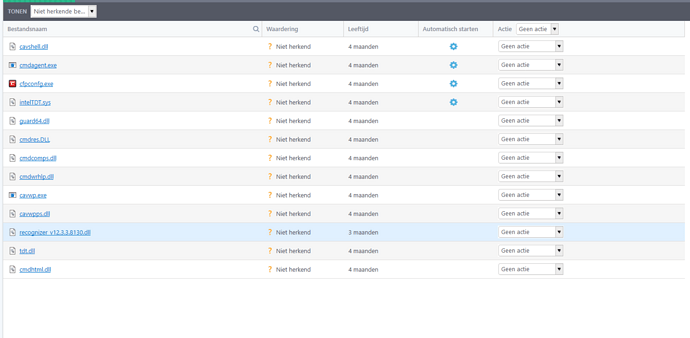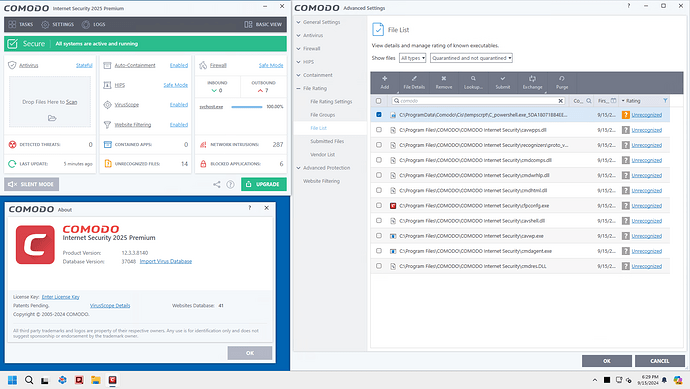Now yes, thank you for the explanation and your clarification.
Good to hear, hopefully its resolved in a timely manner.
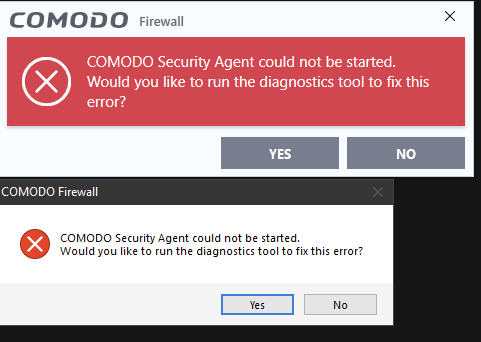
This here is what it shows when trying to open the UI of CIS 2025 that is already on the system, it appears around 1-2 minutes after clicking the icon. I can’t test it currently as I’ve downgraded to the previous version last night to mitigate the issue. In hindsight I should have included that in my reply yesterday.
If the cmdagent service isn’t running I doubt the kernel mode drivers are either. Do you remember if the tray icon was showing a X instead of the C?
The only way to know if CIS is still working normally is to try to run an unknown application and see if alerts show or it runs in containment.
It’s strange, one can still install CIS without revocation check by disabling network connection, enable the network afterwards, and it will work.
Now I don’t understand anything anymore… lol
Windows moment lol but does Comodo keep running after enabling the network or restarting the pc?
I’ll try this tiny workaround just to try the program (when I can). For now it’s matter of Comodo team to fix the certificate issue. ![]()
just for fun I cloned my daily partition backup into a VM to test it, which took a little bit of fiddling but the VM is working well enough to determine the state CIS was in before I downgraded it.
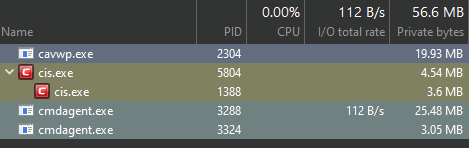
All of the standard processes are running.
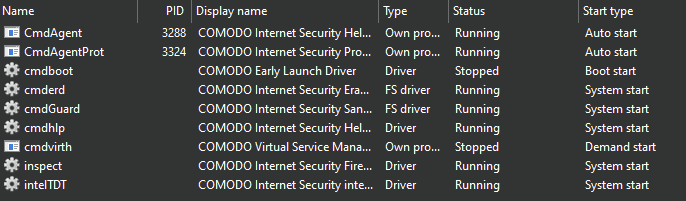
As are the drivers, I added a new program that doesn’t have any rules created and the UI didn’t popup asking me anything and the application remained blocked, I suspect the existing rules are being applied, but that’s a moot point if you can’t add new rules it’s broken and unusable.
I tested that out and as soon as Windows does its internal updates to certs, CIS fails, I have a VM snapshot loaded from a few days ago that works fine but if I start it with networking enabled as soon as that cert revocation is processed it will cease to function.
Hello, could any COMODO moderator or developer answer these questions below?
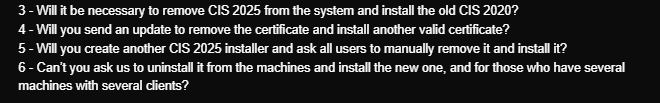
I have the same problem. Comodo Internet Security does not even “recognize” its own files, see screenshot.
The security certificate has probably been revoked by Sectigo.
Does CIS stopped working like in @Shadowized case?
I don’t have such issues despite files being unrecognized by CIS.
only new installations are affected, new certificate is on its way…
existing installations, no problem…
Upload them to Xcitium/Comodo and they will rate them as either good or bad
Then there must be something more to it to cause the issue. All I know is that I have one VM that is similar to my host OS config which has a snapshot from about a week ago and I can make Comodo fail to open the UI just by allowing net access to the VM. It’s really simple and I can reproduce this 100% of the time.
- Load snapshot of VM
- Disable Network in VM config
- boot up VM
- the CIS 2025 UI shows when clicked, everything is fine.
What I find strange is if I enable networking afterward the UI continues to work through reboots even when the certificate revocation is processed into the system, however if I repeat the above steps and skip step 2, and the certificate store is updated or whatever other call-home feature CIS 2025 is doing, the UI will cease to function and it will remain in this broken state indefinitely through reboots and all. I think this is where it works for some and not others.
I’m having the same problem on wife’s PC. Comodo closed after the pop-ups with the errors.
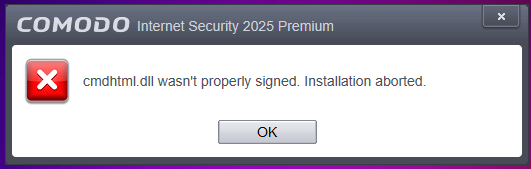
Hello, my friend, the problem is that Comodo is experiencing problems with the certificate.
They are trying to solve it, but we don’t know how long it will take. No date or day was given when this will be resolved.
We are waiting, I hope it happens soon. Unlike other things.
Is there a new ciscleanuptool? It’s not runing for me.
I guess the newest cleanup tool suffers from the same issue as the program itself, didn’t work for me either, the older version is still working though.
They still haven’t updated the Uninstaller to remove all the ruminants. See my post below