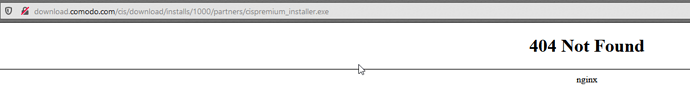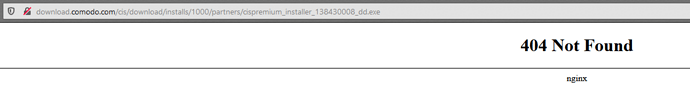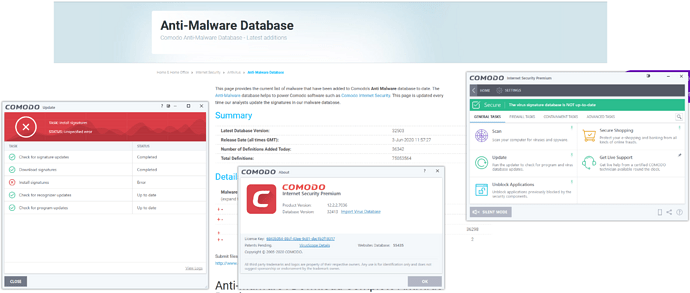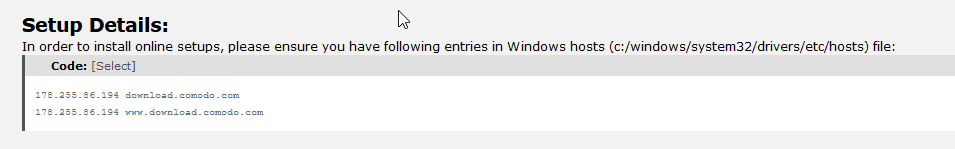Update > Windows 10 Pro x64 v.2004
Windows 10 Pro x64 Build 19041.264
CIS Pro v.12.2.2.7036
No worries, everything works properly
Diagnostics > Ok
Would like to have that feature on Windows 7 too. ![]()
Hi Guys,
Windows 10 Pro x64 v.2004
Windows 10 Pro x64 Build 19041.264
CIS Pro v.12.2.2.7036
Diagnostics … KO ![]()
![]()
![]()
Never know there’s such a diagnostics tool. Mine was not OK. Where should I send my diagnostics report to for further analysis and improvement of CIS?
Unless you know there is something wrong with your installation or an error message is shown; there is no need to send it in. It is intended to be used when requested by one of the team to assist in finding a the source of a problem
There is a well know and recorded issue, where it sometimes generate the message that there are errors, but in actual fact the report shows there is nothing wrong
Hello,
i’m kinda new to CIS just migrated to it from another AV, so i was checking this thread that i’ve noticed that there was a Folder Protection first when this version released which is the latest released version of CIS, so i can’t find that Folder Protection on my CIS Pro, is it normal? did they removed the feature? ???
It’s under Advanced Settings > HIPS> Protected Objects > Protected Data
I had something odd today on freshly installed Windows 10 x64 2004 (19041.264) with CIS 7036.
I noticed I had over 20,000 unknown files and I let CIS do a look up. Most of them belonged to applications, some were in WinSxS folder, Windows\Twain folder and Native Images for DOTNET framework.
The lookup took approx 55 minutes. I don’t know what caused this. There are no crash logs in CisDumps folder. I can only assume the file storing the File List must have gotten corrupted. Everything runs fine and CIS reports its OK. Just odd.
Perhaps cmddata file got a bit (far) too large…
Could it be related to this?
https://forums.comodo.com/defense-sandbox-help-cis/large-cmddata-file-t125500.0.html
It’s 96MB. That’s not an unreasonable size.
True.
It could be that it went a bit off limits when you had the 20,000+ unknown files and after looking up it got reset to the current size.
I’ve had similar experiences with unrecognized files suddenly going way up for no apparent reason.
Hi All,
I have just updated my laptops’ Windows 10 1909 to 2004 (1 Pro and 1 Enterprise), and CIS b7036 seems to couple issues with latest Windows 10 2004.
- CIS icon doesn’t show up in taskbar (lower right corner); it worked fine with previous Win10 1909. It happens on both of my Windows 10 Pro & Enterprise. I did try to turn it off and on in icon notification of Taskbar Setting, but it still does not work. I also uninstalled and reinstalled CIS sw, and the result is the same; no icon in the taskbar.
- CIS Update doesn’t work either. It show some error message “Status: content decoding has failed”; see attached image
Please help if there is a way to make it work or we have to wait the fix in the next release.
Thank you!
Hi, could you try this workaround pls:
Open ‘Firewall Settings’, tick ‘Turn traffic animation effects on’, and click OK.
If it still doesn’t show up, restart your computer.
This is a known bug and is said to be addressed in the next update.
Hi,
Thank you for your suggestion.
Yes, I did try this option, Turn traffic animation effects on, but it still doesn’t work.
In fact, it was always turned on at the beggingin, and I really like this feature.
I guess we have to wait for the fix in the next update then.
haven’t gotten any updates to the signature or any other updates for a couple days now, is there a server issue?
(“content decoding failed”)
Well.
All the comodo download links are down for me.
Failing to update for some time:
I was gonna reinstall comodo, but download links are down ![]()
Oh wait.
I forgot.
Still had that in hosts file from beta ;D
whoops
Now the links work.
It didnt solve the updating though. Although, now it at least looked like it tried to download some update before the error.
EDIT: reinstalling solved updating
well, cis can not update anything here. all attempts to update anything bring the error message,
any problems with comodo servers?
Hello all,
Regarding CIS updation issue : We are checking in it.Soon it will be fixed.
Have a nice day!