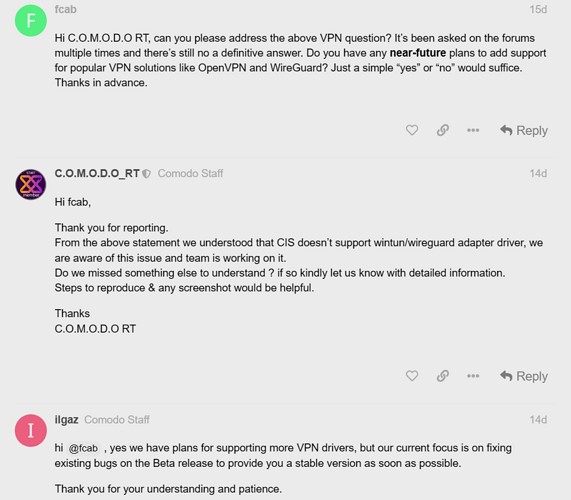Ref: Comodo Internet Security 2024 v12.3.1.8104 beta - #204 by fcab
and original bug list: List of current bugs - Comodo Internet Security - CIS / News / Announcements / Feedback - CIS - Comodo Forum
“Firewall does not filter network access when windivert 1 or wintun 1 is being used. Cloudflare Warp which uses windivert 2, applications that use wintun are OpenVPN version 2.5 or later and Wireguard. Due note that Windows firewall and other 3rd party firewalls that use WFP can still perform application filtering when wintun and windivert are running.”
Looks like it’s something your working on as indicated in the Beta post.