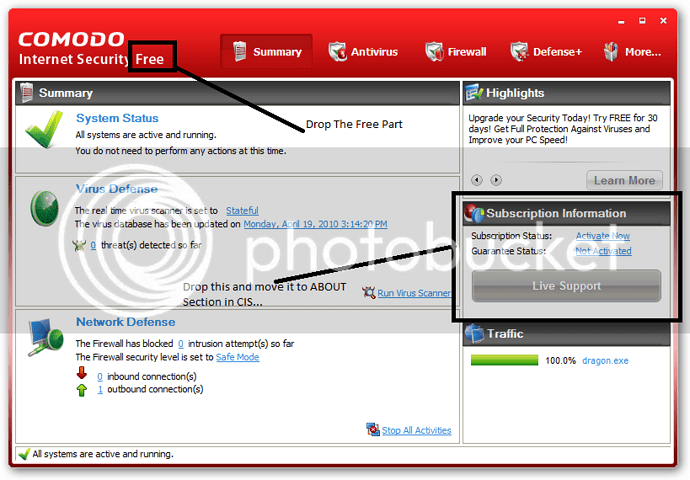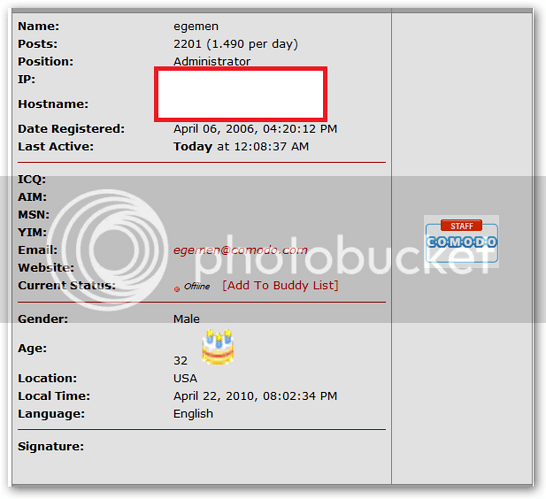No! ![]()
Just go to Control Panel>Add/Remove Programs.
Run the uninstaller for CIS.
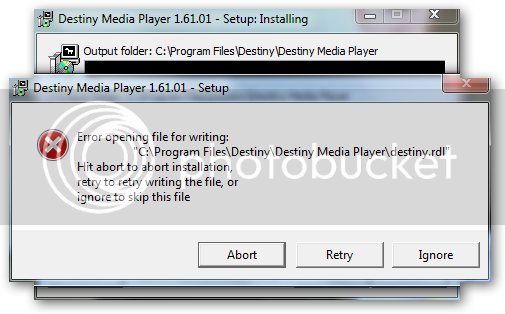
You will see 3 options:
Same thing for Adding & Removing Components.
How to add/remove features (AV & Firewall & any others that may be added)
Too add or remove features in CIS:
In XP: Start > Add or Remove Programs > select Comodo Internet Security > click Change/Remove > make sure “Add/Remove” is selected and click Next > Select which features you want & follow the directions until you finish.
In Vista: Start > type in search box search: Programs and features > click on Programs and features > find COMODO Internet Security > click Uninstall/Change > make sure “Add/Remove” is selected and click Next > Select which features you want & follow the directions until you finish.