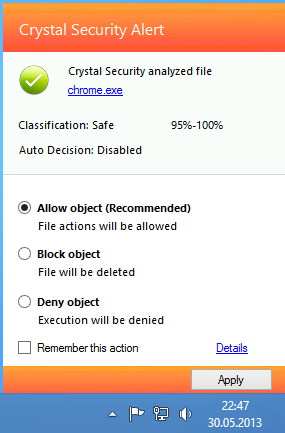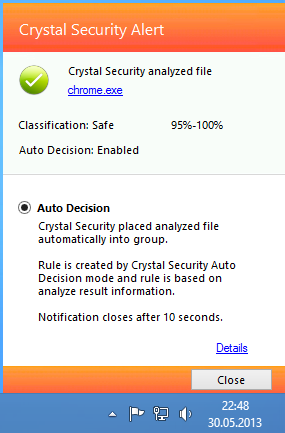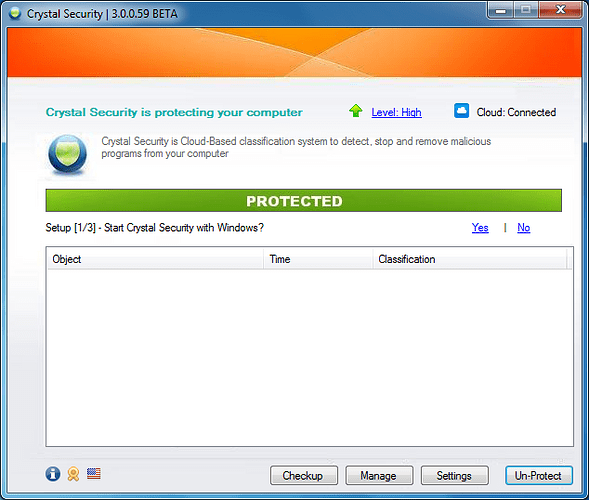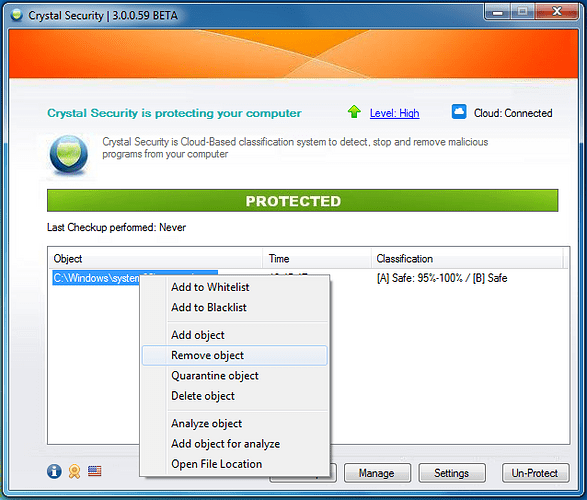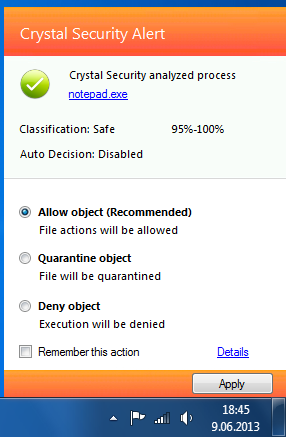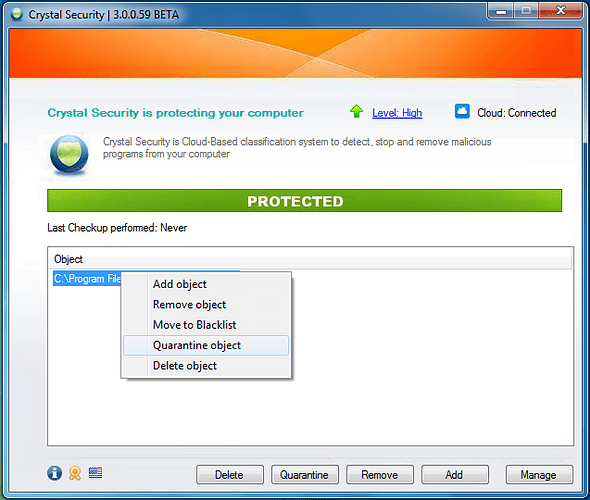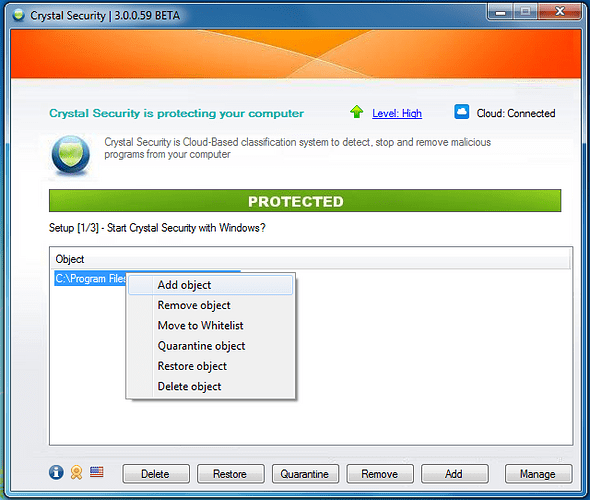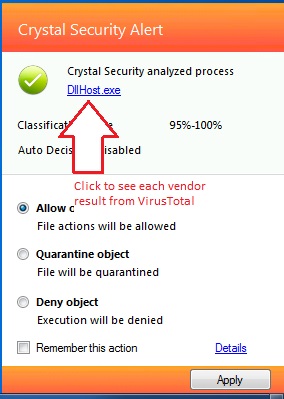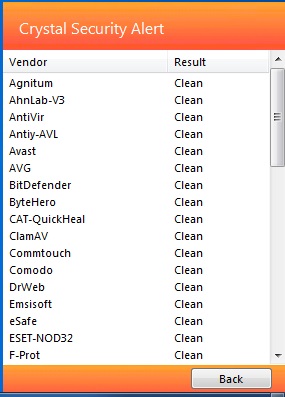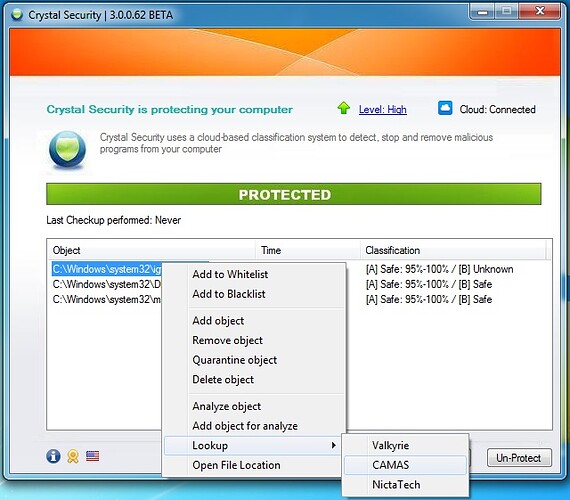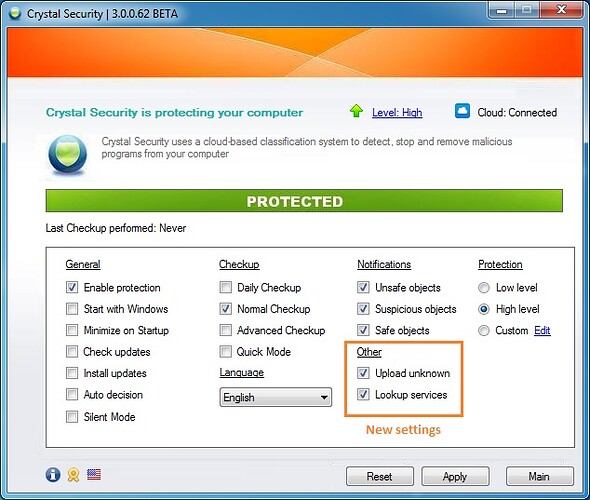Hello,
Good to hear that.
How does it Know if objects are bad, suspicious or safe?
Crystal Security analyze results from VirusTotal & Comodo File Intelligence.
Example: if file is detected by both engine as malware then final result is Unsafe.
Results may vary because of several conditions (how many vendors detected via VirusTotal)
Regards,
Kardo
I noticed when it is classifying. I get a lot of clicking sounds when you click on something. I only notice this while it is classyfying.
Hello,
Crystal Security is using built in module (from C# visual studio) to get analysis from services.
Clicking sound is caused by module behavior.
I´ll try to disable this sound in newer version or with next version.
Regards,
Kardo
Hello,
Updated translation file for Crystal Security is now available.
More information about translation you can find from Crystal Security Forum.
Crystal Security forum: http://forum.crystalsecurity.uk.to/
Translation: http://crystalsecurity.uk.to/translation/Crystal%20Security%20[EN].zip
Post translated file to Crystal Security forum or send it via PM here.
Regards,
Kardo
Hello,
Crystal Security 3.0.0.58 BETA Released
Thank you to all BETA testers who helped me with suggestions, testing and translations!
Changelog:
New
¤ Auto decision notification
¤ Estonian language
¤ German language (translation by BrollyLSSJ & Mops21)
¤ French language (translation by Christian LEFEVRE)
Improved
¤ Notification (re-designed)
¤ Actions descriptions (notifications)
¤ Settings system
¤ Other improvements
Fixed
¤ Bug in updater
¤ Bug in uninstall
¤ Several other bugs
Download: http://crystalsecurity.uk.to/downloads/Crystal%20Security%203.0.0.58.zip
Other
Screenshot of improved notification (Auto decision: disabled)
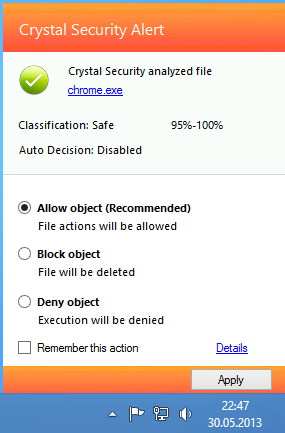
Screenshot of improved notification (Auto decision: enabled)
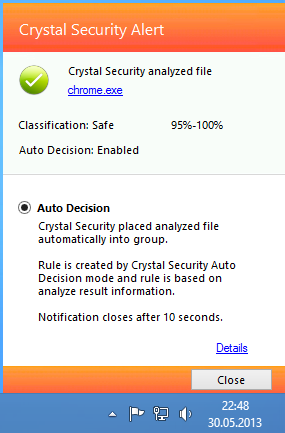
How-to-run
- Download Crystal Security zipped file from download link.
- Extract downloaded .zip file with some extraction tool (e.g. 7-zip or WinRAR)
- Double-click (run) extracted executable file of Crystal Security (Crystal Security.exe)
Note
.NET Framework 4 is required.
Regards,
Kardo
I noticed that it updated itself on it’s own. Got a lot of pop ups from comodo. Might want to consider it to be whitelisted.
Hi,
Yes, if Install updates is enabled under Settings then program should update itself automatically.
You can set updates to manual by unchecking Install updates under Settings.
I´ll send program to Comodo for whitelisting.
Thanks for suggestion :-TU
Regards,
Kardo
Hello,
Crystal Security 3.0.0.59 BETA Released
Thank you to all BETA testers who helped me with suggestions, testing and translations!
Changelog:
New
¤ Real-Time Processes Analyzer [Protection]
¤ Quarantine object [Whitelist/Blacklist]
¤ Restore object [Blacklist]
¤ Delete object [Whitelist/Blacklist]
¤ New Process Detection [Notification]
¤ Quarantine or Delete object [Actitivity Monitor]
¤ Program Setup
Improved
¤ Checkup
¤ Protection
¤ Notification
Fixed
¤ Several minor bugs
Download: http://crystalsecurity.uk.to/downloads/Crystal%20Security%203.0.0.59.zip
Other
screenshot of Main section (Program Setup)
screenshot of Activity monitor (right-click menu)
Screenshot of detected process (Protection/Notification)
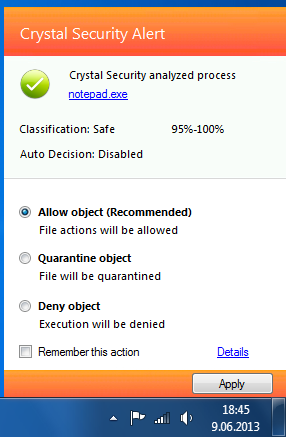
Screenshot of Whitelist section (Quarantine, Delete)
Screenshot of Blacklist section (Quarantine, Delete, Restore)
How-to-run
- Download Crystal Security zipped file from download link.
- Extract downloaded .zip file with some extraction tool (e.g. 7-zip or WinRAR)
- Double-click (run) extracted executable file of Crystal Security (Crystal Security.exe)
Note
.NET Framework 4 is required.
Regards,
Kardo
Hello,
Crystal Security 3.0.0.60 BETA Released
Thank you to all BETA testers who helped me with suggestions, testing and translations!
Changelog:
New
¤ Settings details
¤ Serbian language (translation by Stefan)
Updated
¤ Program description
¤ Estonian language
Improved
¤ Error messages
Fixed
¤ Sound when analyzing objects
¤ Bug in Notification window
¤ Bug in Setup
¤ Cloud connectivity indicator
Download: http://crystalsecurity.uk.to/downloads/Crystal%20Security%203.0.0.60.zip
Other
¤ English translation file is updated
Translation: http://crystalsecurity.uk.to/translation/Crystal%20Security%20[EN].zip
How-to-run
- Download Crystal Security zipped file from download link.
- Extract downloaded .zip file with some extraction tool (e.g. 7-zip or WinRAR)
- Double-click (run) extracted executable file of Crystal Security (Crystal Security.exe)
Note
.NET Framework 4 is required.
Regards,
Kardo
On the setting for custom in protection level. The edit button won’t work for me. If you could confirm it?
Hi,
It is working fine here.
Can you please try again and report back here?
Regards,
Kardo
I worked but when I hit apply. I get this message that I will post as a screen shot.
[attachment deleted by admin]
Hi,
Thank you for your answer.
Can you re-produce it?
if an error occurs then please click on Details and copy-paste error text
and send it via PM or post it here.
Regards,
Kardo
Details.
See the end of this message for details on invoking
just-in-time (JIT) debugging instead of this dialog box.
************** Exception Text **************
System.NullReferenceException: Object reference not set to an instance of an object.
at CrystalSecurity.Main.ApplyButton_Click(Object sender, EventArgs e)
at System.Windows.Forms.Control.OnClick(EventArgs e)
at System.Windows.Forms.Button.OnClick(EventArgs e)
at System.Windows.Forms.Button.OnMouseUp(MouseEventArgs mevent)
at System.Windows.Forms.Control.WmMouseUp(Message& m, MouseButtons button, Int32 clicks)
at System.Windows.Forms.Control.WndProc(Message& m)
at System.Windows.Forms.ButtonBase.WndProc(Message& m)
at System.Windows.Forms.Button.WndProc(Message& m)
at System.Windows.Forms.Control.ControlNativeWindow.OnMessage(Message& m)
at System.Windows.Forms.Control.ControlNativeWindow.WndProc(Message& m)
at System.Windows.Forms.NativeWindow.Callback(IntPtr hWnd, Int32 msg, IntPtr wparam, IntPtr lparam)
************** Loaded Assemblies **************
mscorlib
Assembly Version: 4.0.0.0
Win32 Version: 4.0.30319.296 (RTMGDR.030319-2900)
CodeBase: file:///C:/Windows/Microsoft.NET/Framework/v4.0.30319/mscorlib.dll
Crystal Security
Assembly Version: 1.0.0.0
Win32 Version: 3.0.0.57
CodeBase: file:///C:/Users/andrei/AppData/Roaming/Microsoft/Windows/Start%20Menu/Programs/Startup/Crystal%20Security.exe
System.Windows.Forms
Assembly Version: 4.0.0.0
Win32 Version: 4.0.30319.1002 built by: RTMGDR
CodeBase: file:///C:/Windows/Microsoft.Net/assembly/GAC_MSIL/System.Windows.Forms/v4.0_4.0.0.0__b77a5c561934e089/System.Windows.Forms.dll
System.Drawing
Assembly Version: 4.0.0.0
Win32 Version: 4.0.30319.1001 built by: RTMGDR
CodeBase: file:///C:/Windows/Microsoft.Net/assembly/GAC_MSIL/System.Drawing/v4.0_4.0.0.0__b03f5f7f11d50a3a/System.Drawing.dll
System
Assembly Version: 4.0.0.0
Win32 Version: 4.0.30319.1001 built by: RTMGDR
CodeBase: file:///C:/Windows/Microsoft.Net/assembly/GAC_MSIL/System/v4.0_4.0.0.0__b77a5c561934e089/System.dll
Accessibility
Assembly Version: 4.0.0.0
Win32 Version: 4.0.30319.1 built by: RTMRel
CodeBase: file:///C:/Windows/Microsoft.Net/assembly/GAC_MSIL/Accessibility/v4.0_4.0.0.0__b03f5f7f11d50a3a/Accessibility.dll
System.Configuration
Assembly Version: 4.0.0.0
Win32 Version: 4.0.30319.1 (RTMRel.030319-0100)
CodeBase: file:///C:/Windows/Microsoft.Net/assembly/GAC_MSIL/System.Configuration/v4.0_4.0.0.0__b03f5f7f11d50a3a/System.Configuration.dll
System.Xml
Assembly Version: 4.0.0.0
Win32 Version: 4.0.30319.233 built by: RTMGDR
CodeBase: file:///C:/Windows/Microsoft.Net/assembly/GAC_MSIL/System.Xml/v4.0_4.0.0.0__b77a5c561934e089/System.Xml.dll
************** JIT Debugging **************
To enable just-in-time (JIT) debugging, the .config file for this
application or computer (machine.config) must have the
jitDebugging value set in the system.windows.forms section.
The application must also be compiled with debugging
enabled.
For example:
When JIT debugging is enabled, any unhandled exception
will be sent to the JIT debugger registered on the computer
rather than be handled by this dialog box.
Hi,
Thank you for your answer.
I see that you are using 3.0.0.57 Beta version.
There is available newer version: 3.0.0.60 Beta.
Can you please test same situation again with latest version?
Here is download link: http://crystalsecurity.uk.to/downloads/Crystal%20Security%203.0.0.60.zip
Regards,
Kardo
Still have the same meassage with new version. I PMed you info that will help.
Hello,
Crystal Security 3.0.0.61 BETA Released
Thank you to all BETA testers who helped me with suggestions, testing and translations!
Changelog:
New
¤ VirusTotal Upload (unknown files)
¤ Re-analyze unknown files
Improved
¤ Protection
Fixed
¤ Bugs in Checkup
¤ Bug in Custom Settings
¤ Bug in Uninstall
¤ Other bugs
Download: http://crystalsecurity.uk.to/downloads/Crystal%20Security%203.0.0.61.zip
Other
Unknown files will be uploaded automatically to
VirusTotal service.
Unknown files will be re-analyzed automatically.
How-to-run
- Download Crystal Security zipped file from download link.
- Extract downloaded .zip file with some extraction tool (e.g. 7-zip or WinRAR)
- Double-click (run) extracted executable file of Crystal Security (Crystal Security.exe)
Note
.NET Framework 4 is required.
Regards,
Kardo
Keep up the good work kardo. It’s a stable product.
Hi,
Thank you for your feedback! :-TU
Regards,
Kardo
Hello,
Crystal Security 3.0.0.62 BETA Released
Thank you to all BETA testers who helped me with suggestions, testing and translations!
Changelog:
New
¤ VirusTotal Details (notification)
¤ Lookup services (Activity Monitor right-click menu)
¤ Upload unknown setting
¤ Lookup services setting
Updated
¤ Estonian language
Download: http://crystalsecurity.uk.to/downloads/Crystal%20Security%203.0.0.62.zip
Other
Screenshot of notification with explanation
VirusTotal details is available via Notification window
by clicking on detected file name.
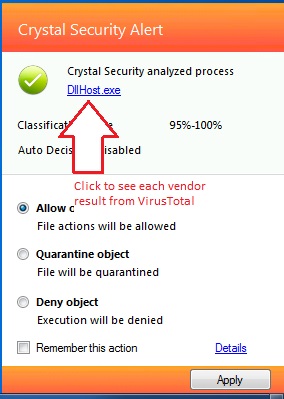
Screenshot of notification with VirusTotal details
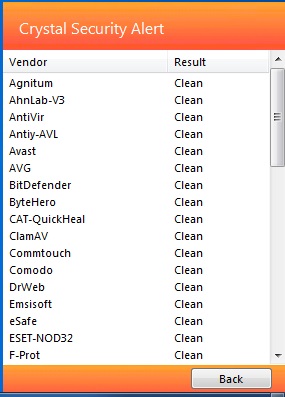
Screenshot of Lookup services
With added lookup services you can manually check file
safety with Valkyrie (by Comodo Group), CAMAS (by Comodo Group) and NictaTech (by NictaTech Software)
Screenshot of Settings with new settings
¤ English translation file is updated
Translation: http://crystalsecurity.uk.to/translation/Crystal%20Security%20[EN].zip
How-to-run
- Download Crystal Security zipped file from download link.
- Extract downloaded .zip file with some extraction tool (e.g. 7-zip or WinRAR)
- Double-click (run) extracted executable file of Crystal Security (Crystal Security.exe)
Note
.NET Framework 4 is required.
Regards,
Kardo