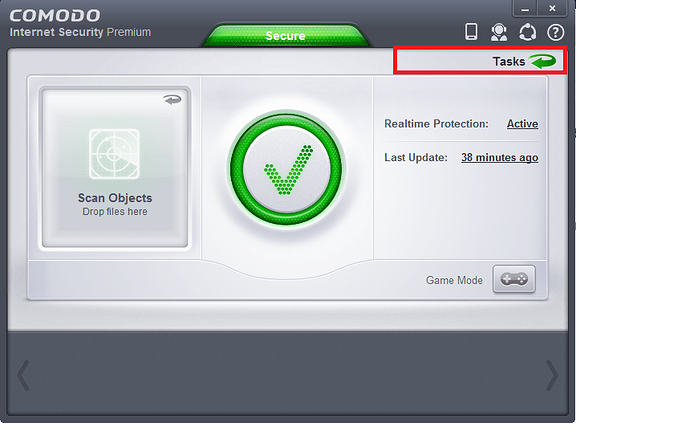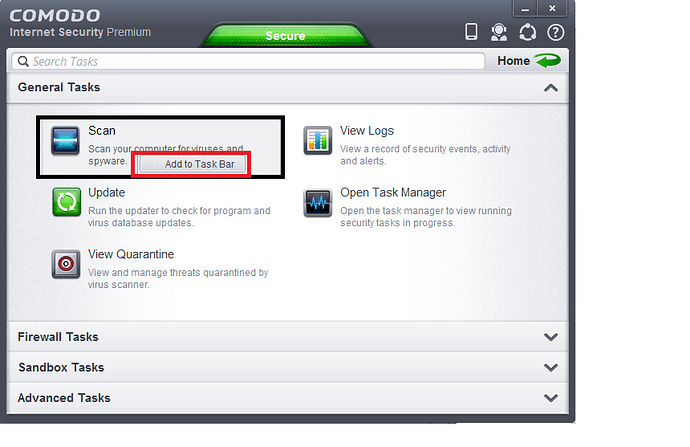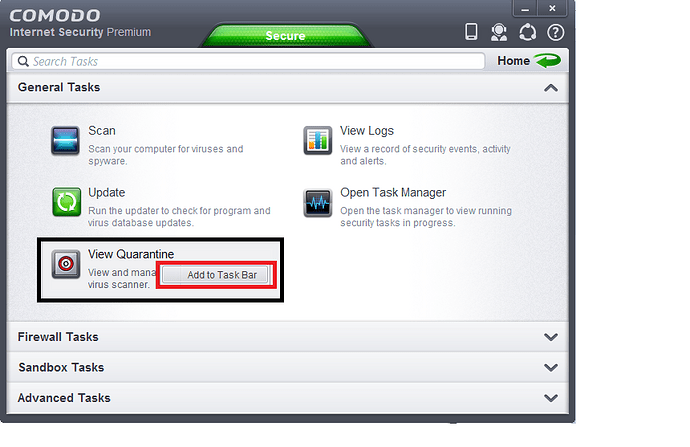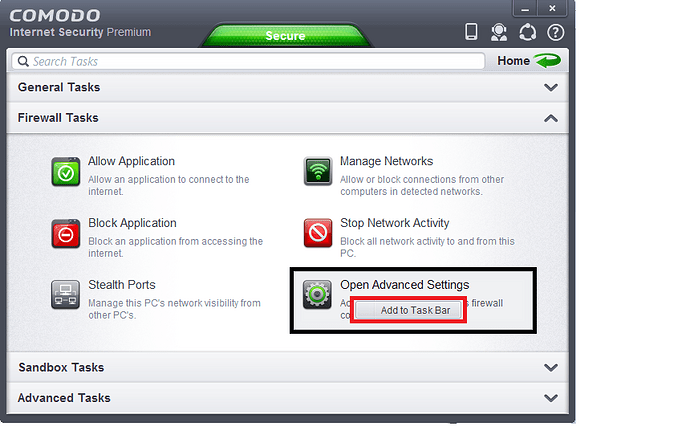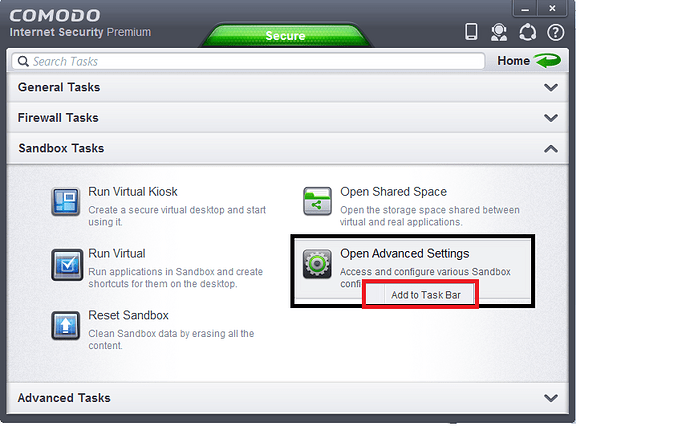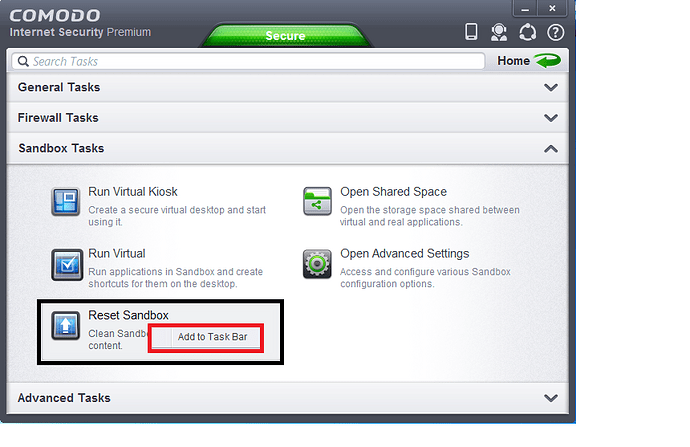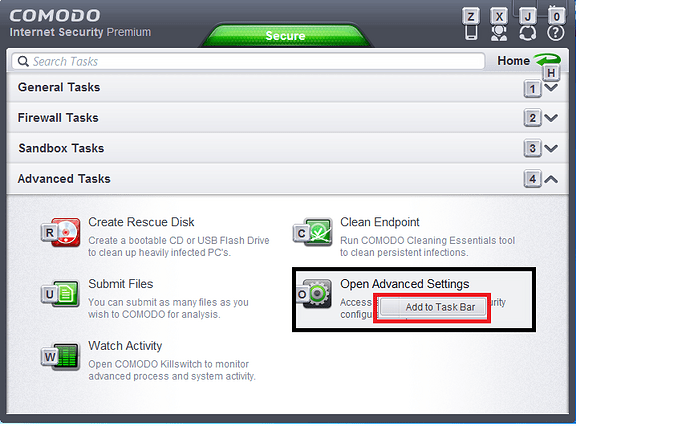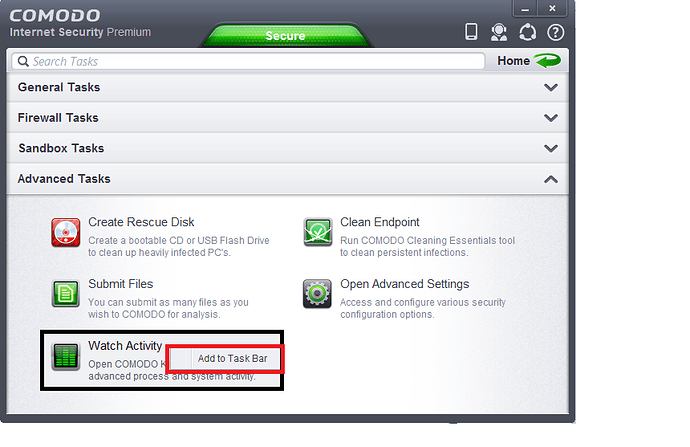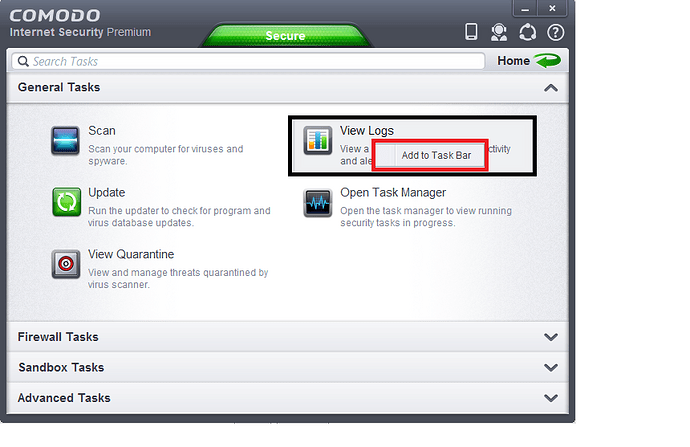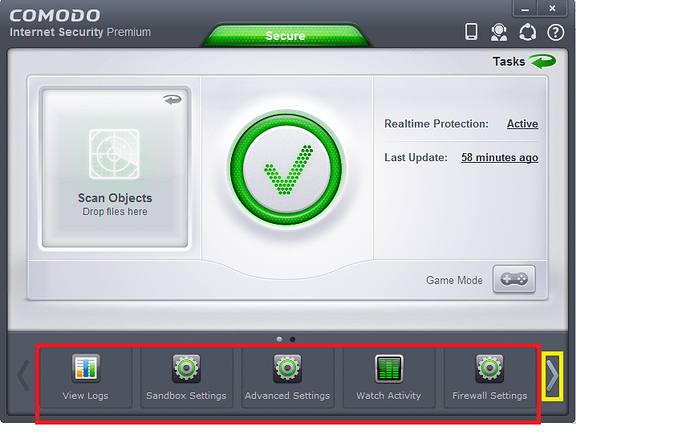stop complaining if you take a look oped settings options that may be accessible by simply clicking the right mouse button on the options on each
Thanks for the explanation liosant. When I first saw the CIS 6 interface I was a little confused. But once I figured out the new interface I really liked it. I think the new CIS 6 interface is a big improvment.
, ad18
Also, you can have access to the unrecognized files or Advanced settings by one click from the widget.
But first you need to right click on the square icon Widget/Show Status Pane and Common Status Pane.
I changed the topic title with, hopefully, a more informative title.
Thank you liosant for this wee guide. I moved to the Install / Setup / Configuration Help - CIS board and made it a sticky for all to see.
well remembered ;D
when I created this topic was the intention. :-TU
Awesome . This will actually make me like this version a little more now . ![]()
This is great if you like having things permanently in the task bar. I personally hate that and would rather see them as desktop icons. I also dislike the widget and have turned it off.
Actually it’s not a problem since it does not work. I right clicked on several things and then on “add to task bar” and — nothing happened. I even rebooted and they still weren’t there. I right clicked the same things again and now the option was “remove from task bar” even though they weren’t there.
Do they show up when scrolling through the taskbar? If there are more than five buttons the buttons will be shown on another page. However, when adding buttons they will show up on the first page.
I only have one button in the taskbar because as I said, I don’t like things being there permanently. The only thing there is a button for my default browser which is IE9. When I follow the instructions in this thread, absolutely nothing happens and no buttons show up.
More interesting is this. I removed IE from the taskbar and then was unable to add it back until I first pinned it to the Start Menu and then from there was able to pin it to the Taskbar again. I can’t pin anything to the taskbar from it’s own context menu.
Hi Dch48,
The task-bar being referred to is within the GUI of CIS along the bottom of the main interface.
The Main Interface
Ahh I didn’t look there let me try that. When someone says Taskbar, to me that means the Windows taskbar. 88) Okay, yeah it works. Sorry for my confusion.
No sorry required, easy to confuse the two. ![]()
I also dislike the widget and have disabled it. What I most wanted was a start menu listing for killswitch, which I had to create by opening the program files folder and then dragging killswitch to the start menu to create a shortcut. I wish it were simply added to the start menu when it is added to comodo.